Leave a Tribute to a Loved One
Add your memories to your loved one’s memorial page.
A Memorial Page has been established for everyone who is buried at any Forest Lawn Group cemetery or cremated at the Forest Lawn Cremation Company.
On your loved one’s Memorial Page, you and your family and friends from around the corner or across the globe can share your memories of your loved one and build a timeline of his/her life. You can contribute by adding stories, photos, video and audio clips, newspaper clippings, obituaries, etc. It’s a great way to ensure that all those precious memories, photos and video of your loved one are no longer hidden away in boxes in the attic or stored precariously on a phone or tablet. And it’s all FREE.
Learn how to locate and add content to your loved one’s Memorial Page here.
Further information concerning submitted content can be found in the Forest Lawn Privacy Policy and Terms of Service.